Improvements to batch download advanced customization menu in the Databento portal
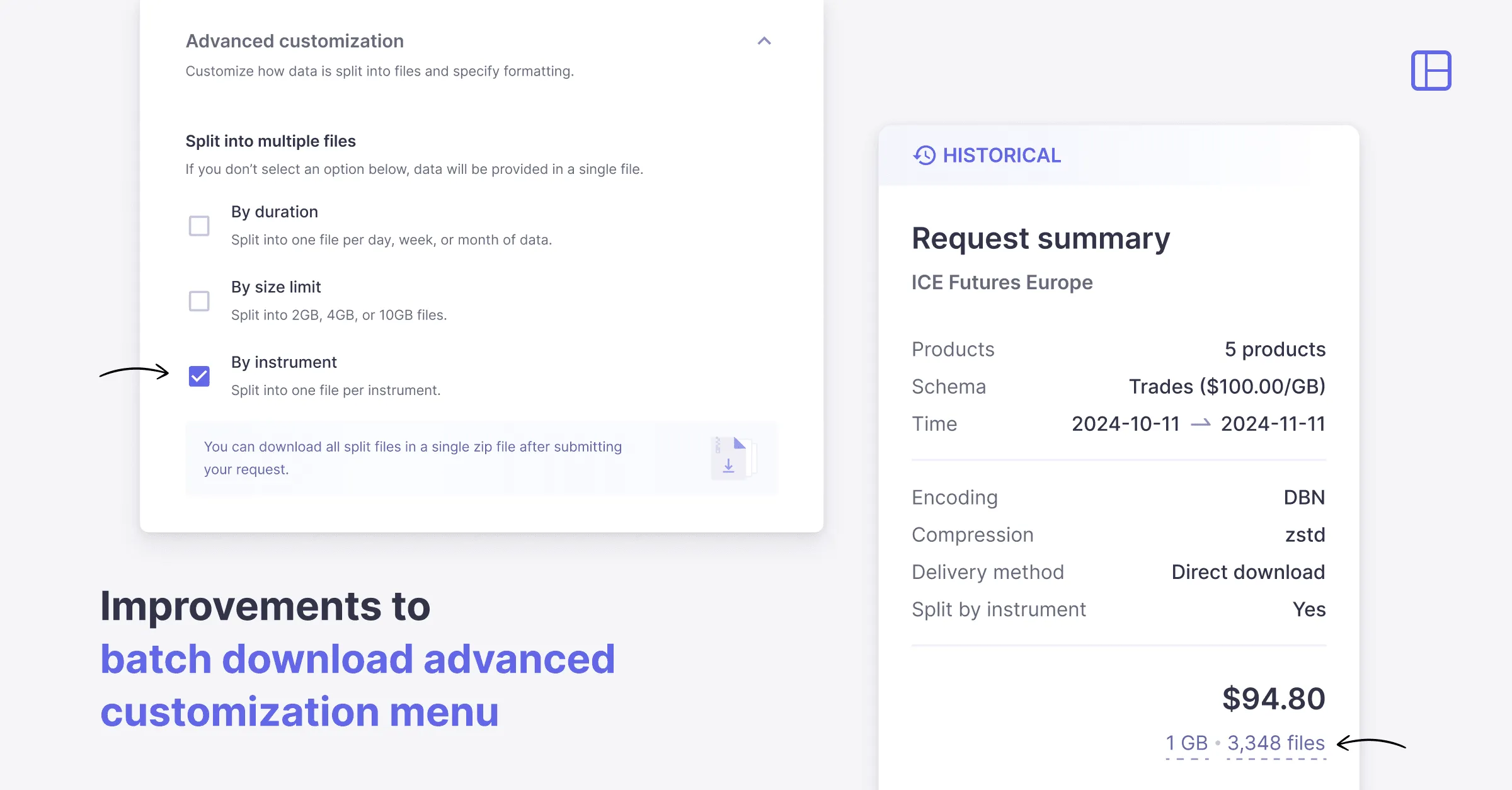
We’re excited to share several enhancements to our in-browser batch download tool, making it more intuitive to split historical batch data into multiple files or consolidate them into a single download. Key improvements include:
You can now split historical data files by instrument, which mirrors the split_symbols parameter in our Historical.batch.submit_job API method.
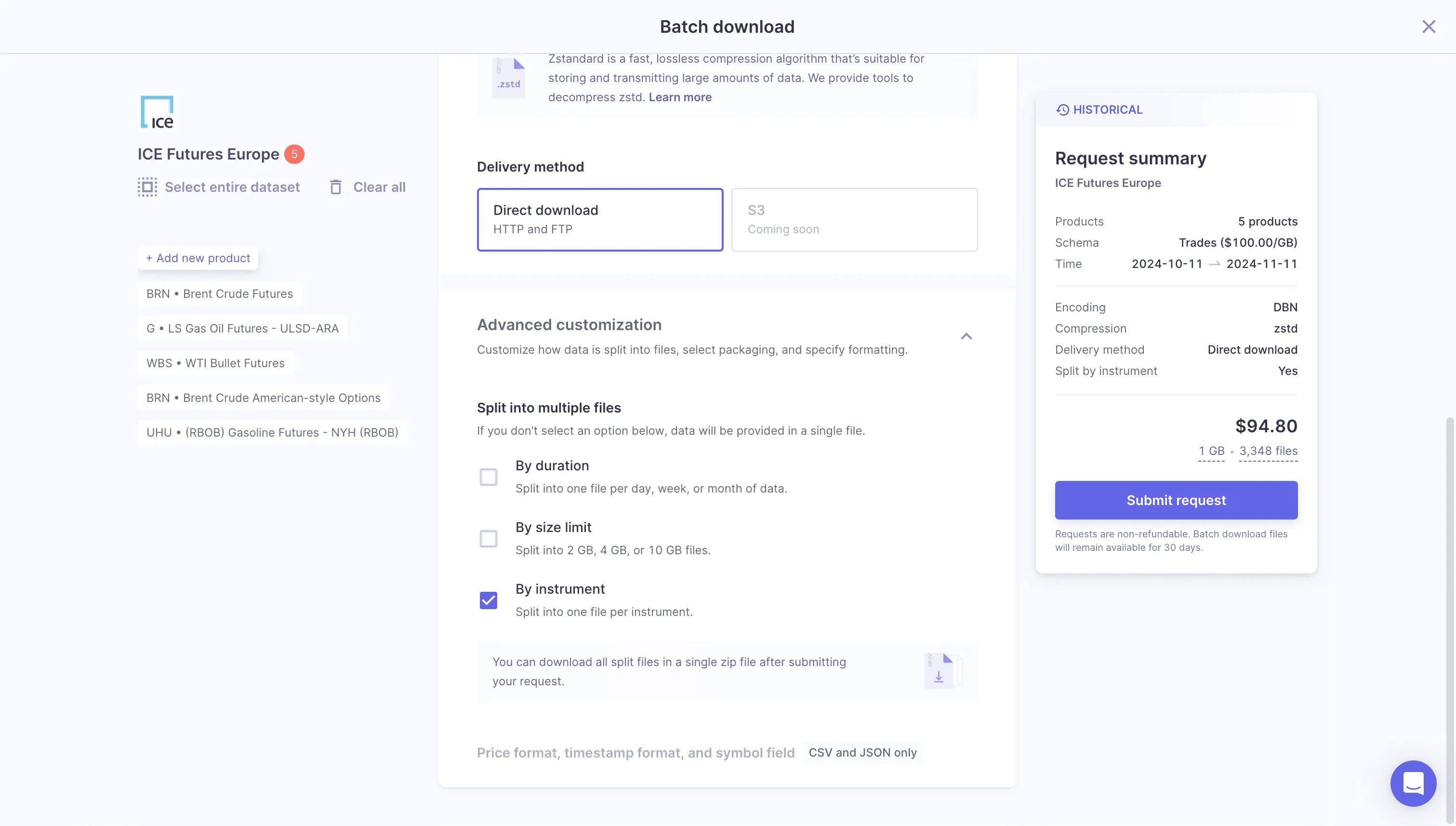
This example includes futures and options products, so instruments with specific expiries are bundled under each one. Click on any product in our catalog for a complete list of active instruments. Learn more about the differences between instruments and products in our documentation.
Before submitting your request, you can preview an estimate of the total size and file count in the request summary sidebar. If you don't apply any file splitting, your data will be delivered in one DBN, CSV, or JSON file based on your selected encoding. You can combine multiple splitting options, and by default, files are split by day for most schemas.
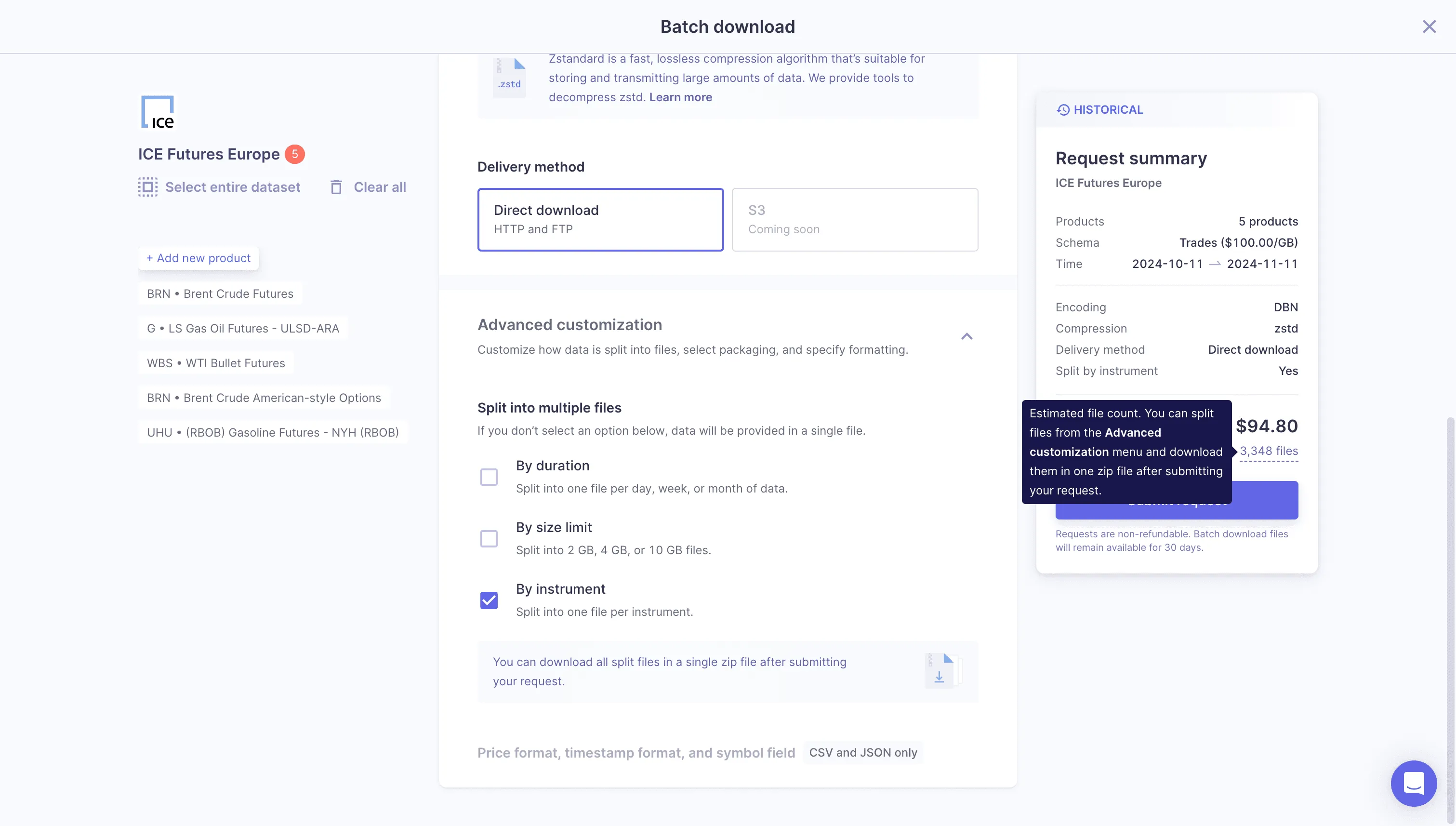
Previously, users had to decide upfront if they wanted to download all historical batch files in a single zip or individually. With the latest change, both options are now available after you've submitted your batch download request.
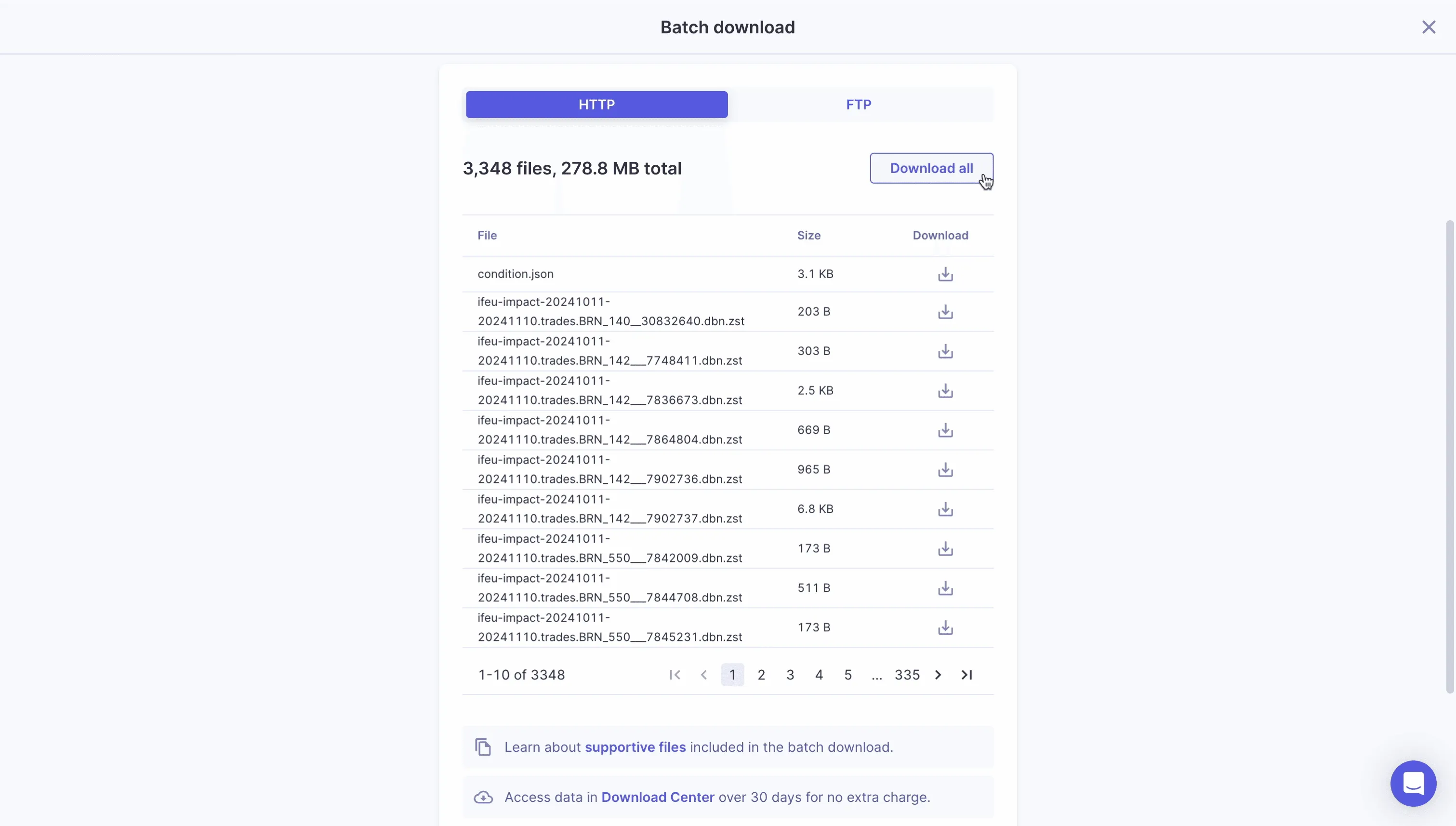
These advanced customization features are available at no additional cost. We value your feedback, and feature ideas can always be submitted on our public roadmap.