Not all datasets will contain every section shown in the above picture.
 Data catalog
Data catalog
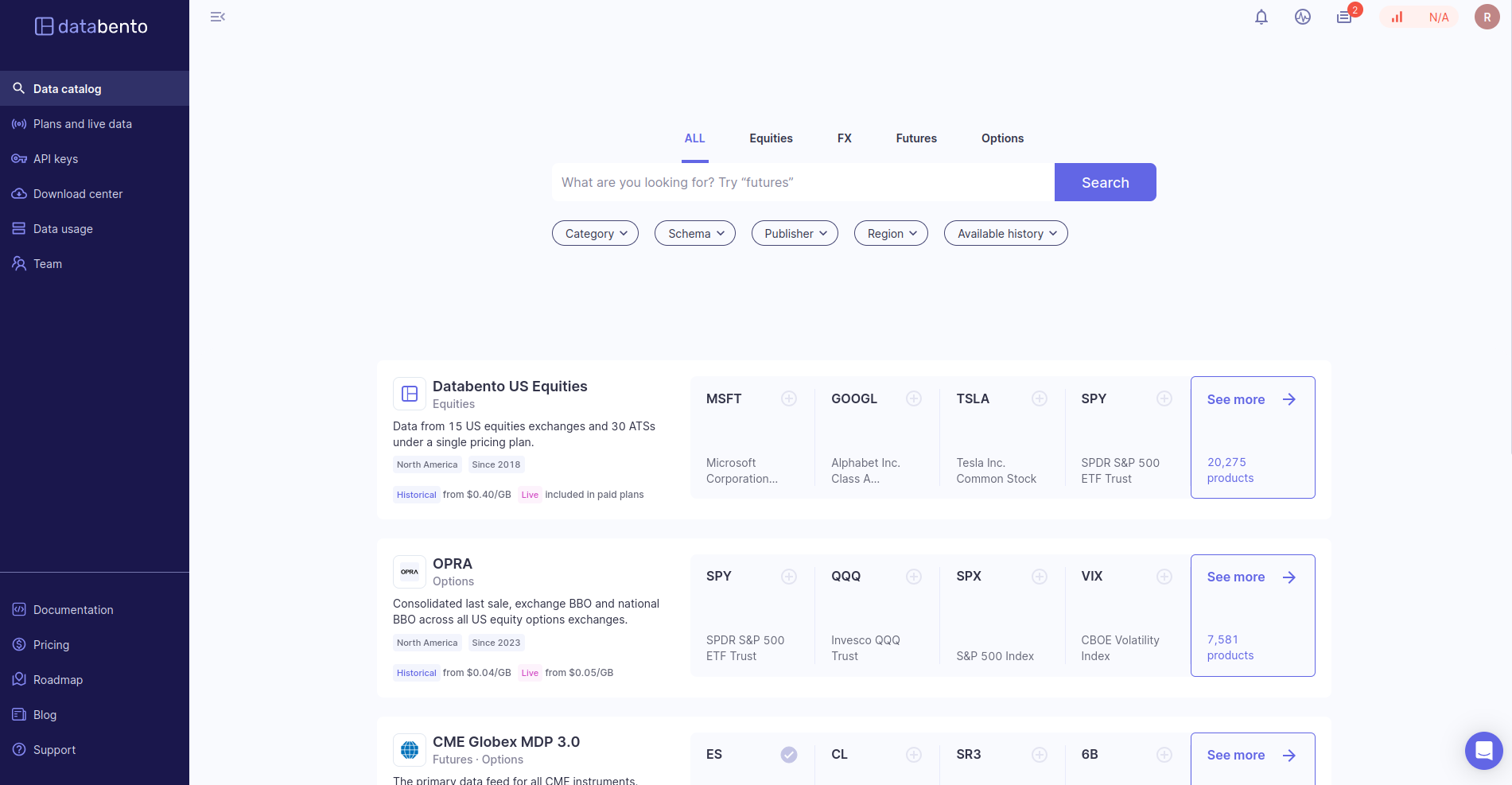
 Overview
Overview
The data catalog is on the Browse page of your Databento portal. In addition, you can browse datasets from different exchanges, like CME and Nasdaq. Each dataset consists of products (read more about the definition of a product here).
 Searching for products
Searching for products
You can also search for products on the Browse page by typing directly into the search bar. You can filter your results based on the following:
- Asset class. Search within equities, FX, futures, and options.
- Category. Search within raw market data, reference data, and textual data.
- Schema. Search within MBO, MBP, TBBO, Trades, and more. Learn more about our supported schemas here.
- Publisher. Search within venues (such as CME Globex, Nasdaq, OPRA) and vendors (for instance EDI).
- Region. Search within North America, Europe, and Asia.
- Available history. Search within ranges from one month to at least 3 years.
Clicking on a product in the results will take you to its Instrument details page
 Dataset details page
Dataset details page
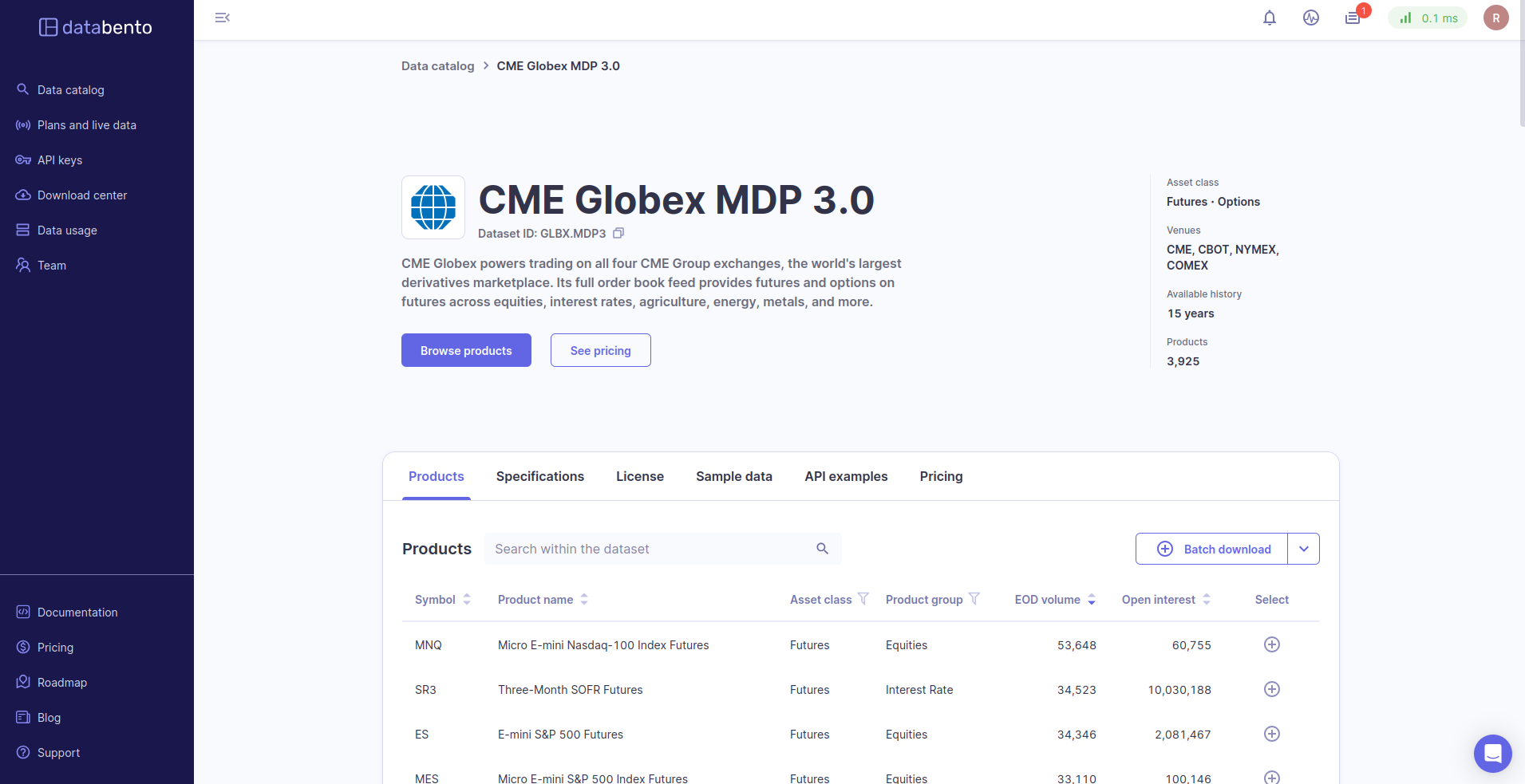
Info
Click on the dataset's icon to find each its details page. This page includes the following sections:
- Products. Includes details about the parent products available in the dataset. See Instruments and products for more information.
- Specifications. Includes details about the dataset — like its assets, region, market, schemas, encodings and capture origin.
- License. Includes information about any applicable licensing required to access this dataset.
- Sample data. Includes real data extracts for quality assurance. You can view these extracts in different schemas.
- API examples. Includes minimal examples of using the Historical API with this dataset.
- Pricing. Include a monthly pricing estimate, by schema, for both live and historical data. You can select the entire dataset, or select individual products.
InfoThe monthly prices shown in the pricing calculator are only estimates, calculated from data sizes over the previous 30 days. For more accurate pricing, see the metadata.get_cost method.
 Searching within datasets
Searching within datasets
On each dataset's details page, you can also search for products within that dataset. Search for a symbol or product name directly in the search bar. You can also filter your results with the following:
- Asset class. Search within equities, FX, futures, and options.
- Product group. Filters include interest rates, equities, energy, agriculture, and more.
- EOD volume. Rank results by End-of-Day (EOD) volume.
- Open interest. Rank results by open interest.
 Instrument details page
Instrument details page
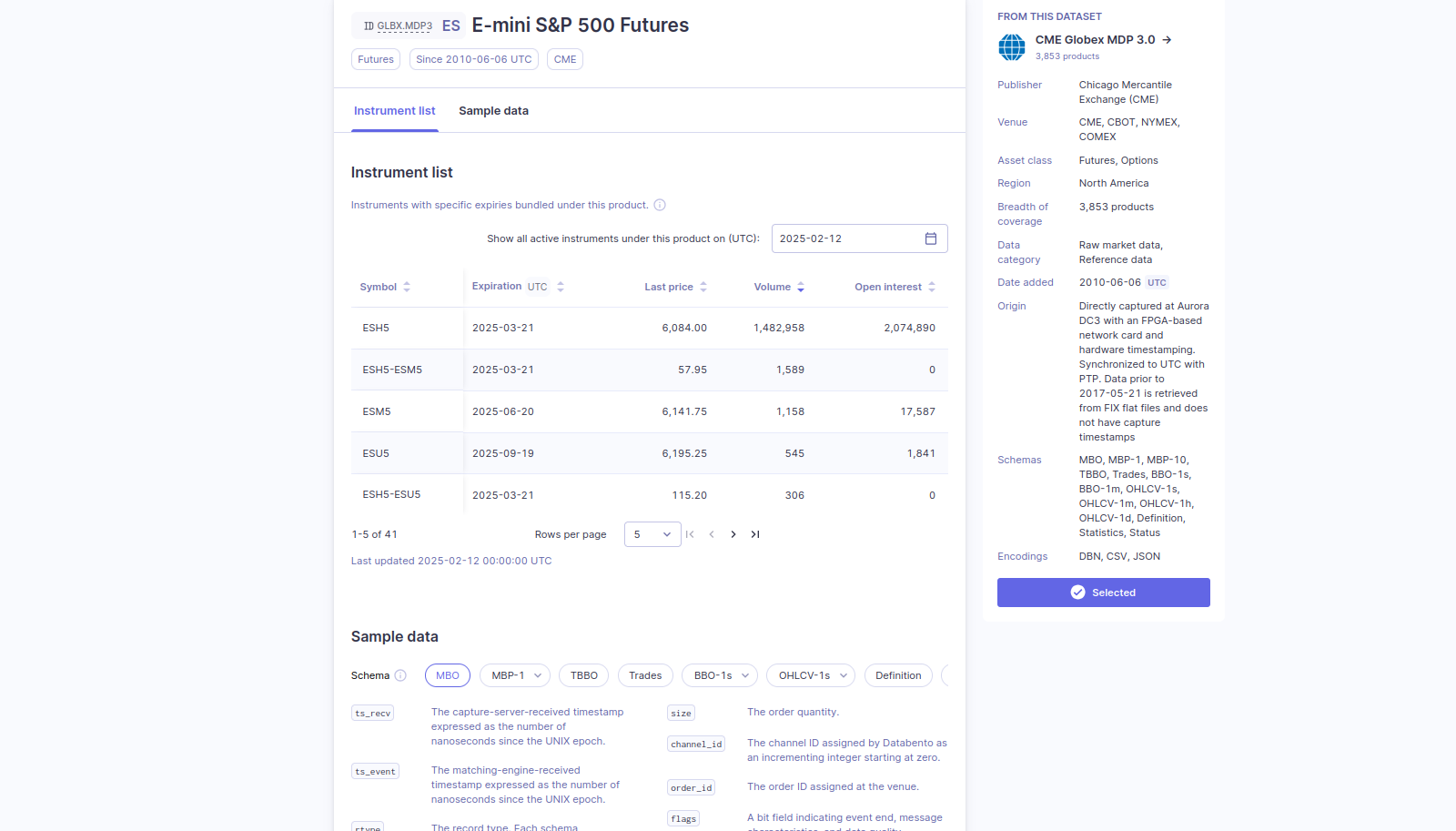
InfoA chart will appear in lieu of an instrument list when viewing equity products.
Click on a product to open up its instrument details page. This page includes the following sections:
- Instrument list. Instruments with specific expirations (or strikes) are bundled under this
parent product (for instance
ES).- You can choose to show all active instruments under this product on a specific date.
- You can sort the instrument list by symbol, expiration, last price, volume, and open interest.
- Sample data. You can view sample data for all available schemas in this dataset.






